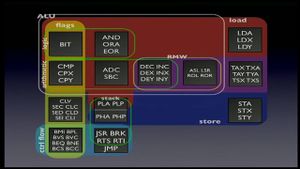|
|
| (28 intermediate revisions by 6 users not shown) |
| Line 16: |
Line 16: |
| | When using the 6502 for sizecoding, you'll mostly be working from zeropage | | When using the 6502 for sizecoding, you'll mostly be working from zeropage |
| | | | |
| − | === General 6502 Resources === | + | == 6502 Based Platforms == |
| − | * 6502.org http://www.6502.org/ | + | *'''[[Atari 8Bit]]''' - Atari 8-Bit Family (Atari XL/XE, etc.) |
| − | * 6502 instruction reference http://www.6502.org/tutorials/6502opcodes.html
| + | *'''[[Apple II]]''' - Apple II(e) |
| − | * 6502 books http://retro.hansotten.nl/6502-sbc/
| + | *'''[[Commodore 64]]''' - Commodore 64 |
| − | * 6502 Assembler tutorial https://dwheeler.com/6502/oneelkruns/asm1step.html
| + | *'''[[BBC Micro]]''' - Acorn BBC Micro/Master/Electron. |
| − | * Easy 6502 code tester https://skilldrick.github.io/easy6502/
| + | *'''[[Atari Lynx]]''' - Atari Lynx Handheld |
| − | * Synthetic instructions https://wiki.nesdev.com/w/index.php/Synthetic_instructions#8-bit_rotate
| |
| − | | |
| − | == Atari 8-bit family ==
| |
| − | The systems in this family are: Atari 400, 800, 5200, 1200XL, 600XL, 800XL, 130XE, 65XE, 800XE and XEGS.<br />
| |
| − | | |
| − | The Atari 8-bit systems consists of the 6502 with custom hardware for graphics and sound.
| |
| − | | |
| − | === Setting up ===
| |
| − | Setting up your development platform for the Atari 8bit systems is quite easy, first get the following tools:
| |
| − | | |
| − | * Assembler: MADS Assembler - This assembler has nice macros for creating Binaries and SNA snapshot files out of the box. You can download it at https://mads.atari8.info/ | |
| − | * Emulator(s): I Found Altirra to work best for my usecase. Make sure to use the original Rev2 rom for best compatibility.
| |
| − | | |
| − | ==== Special Memory Adresses ====
| |
| − | * FRAMECOUNTER_HIGH = 19 | |
| − | * FRAMECOUNTER_LOW = 20 | |
| − | | |
| − | === Video display ===
| |
| − | Video display on the Atari 8bit systems use the ANTIC and GTIA chips. Information can be found here:
| |
| − | * https://en.wikipedia.org/wiki/ANTIC
| |
| − | * https://www.atariarchives.org/agagd/chapter1.php | |
| − | | |
| − | ==== Sync with frame ====
| |
| − | <syntaxhighlight lang="6502">
| |
| − | RTCLOK equ $0012
| |
| − | lda RTCLOK+2
| |
| − | waits
| |
| − | cmp RTCLOK+2
| |
| − | beq waits
| |
| − | </syntaxhighlight>
| |
| − | | |
| − | Or if you don't mind trashing RTCLOK
| |
| − | | |
| − | <syntaxhighlight lang="6502">
| |
| − | RTCLOK equ $0012
| |
| − | waits
| |
| − | lsr RTCLOK+2
| |
| − | bcc waits
| |
| − | </syntaxhighlight>
| |
| − | | |
| − | Which is two bytes shorter.
| |
| − | | |
| − | ==== Getting something on screen ====
| |
| − | <syntaxhighlight lang="6502">
| |
| − | ;fill screen with charset,(88,89)=an address
| |
| − | org $600; free 6th page:600-6ff
| |
| − | ldy #0
| |
| − | fl: tya
| |
| − | sta(88),y
| |
| − | iny
| |
| − | bne fl
| |
| − | jmp *
| |
| − | </syntaxhighlight>
| |
| − | | |
| − | To be added soon.
| |
| − | | |
| − | <syntaxhighlight lang="6502">
| |
| − | SDMCTL = $022f
| |
| − | HPOSP0 = $d000
| |
| − | SIZEP0 = $d008
| |
| − | GRAFP0 = $d00d
| |
| − | COLPM0 = $d012
| |
| − | | |
| − | FRAMECOUNTER_HIGH = 19
| |
| − | FRAMECOUNTER = 20
| |
| − | WSYNC = $d40a
| |
| − | VCOUNT = $d40b
| |
| − | | |
| − | sinewave = $0600 ; to $06ff
| |
| | | | |
| − | org $80
| + | == Generic 6502 sinus table generator == |
| − | | + | <syntaxhighlight lang=""> |
| − | main
| |
| − | ; disable all graphics/colors
| |
| − | ldx #0
| |
| − | stx SDMCTL
| |
| − | | |
| − | ldy #$7f
| |
| − | sty SIZEP0 ; size p0=127
| |
| − |
| |
| | ldx #0 | | ldx #0 |
| | ldy #$3f | | ldy #$3f |
| Line 117: |
Line 40: |
| | sta value_hi+1 | | sta value_hi+1 |
| | | | |
| − | sta sinewave+$c0,x | + | sta sintab+$c0,x |
| − | sta sinewave+$80,y | + | sta sintab+$80,y |
| | eor #$7f | | eor #$7f |
| − | sta sinewave+$40,x | + | sta sintab+$40,x |
| − | sta sinewave+$00,y | + | sta sintab+$00,y |
| | | | |
| | lda delta_lo+1 | | lda delta_lo+1 |
| Line 132: |
Line 55: |
| | dey | | dey |
| | bpl make_sine | | bpl make_sine |
| − |
| |
| − | updateloop:
| |
| − | ; vblank
| |
| − | lda VCOUNT
| |
| − | bne updateloop
| |
| − |
| |
| − | ; clear graphics
| |
| − | sta HPOSP0
| |
| − | sta GRAFP0
| |
| − |
| |
| − | ldy #0
| |
| − | lda #47
| |
| − | sta COLPM0
| |
| − | yloop:
| |
| − | tya ; graphics shape = y
| |
| − | sta WSYNC
| |
| − | sta GRAFP0
| |
| − |
| |
| − | ; a = sin(frame+y)+48
| |
| − | tya
| |
| − | adc FRAMECOUNTER
| |
| − | tax
| |
| − | lda sinewave,x
| |
| − | adc #48
| |
| − | sta HPOSP0
| |
| − |
| |
| − | iny
| |
| − | bne yloop
| |
| − | jmp updateloop
| |
| − |
| |
| − | run main
| |
| | </syntaxhighlight> | | </syntaxhighlight> |
| | | | |
| − | === Sound === | + | === General 6502 Resources === |
| − | The Atari 8-bit use the POKEY chip to generate sound.
| + | * 6502.org http://www.6502.org/ |
| − | * https://en.wikipedia.org/wiki/POKEY
| + | * 6502 instruction reference http://www.6502.org/tutorials/6502opcodes.html |
| − | | + | * 6502 books http://retro.hansotten.nl/6502-sbc/ |
| − | ==== BASIC ====
| + | * 6502 Assembler tutorial https://dwheeler.com/6502/oneelkruns/asm1step.html |
| − | <syntaxhighlight lang="6502">
| + | * Easy 6502 code tester https://skilldrick.github.io/easy6502/ |
| − | ; from Analog, 1985-09,pp.25-32
| + | * Synthetic instructions https://wiki.nesdev.com/w/index.php/Synthetic_instructions#8-bit_rotate |
| − | *=$2000
| |
| − | AUDF1=$D200
| |
| − | AUDC1=$D201
| |
| − | AUDCTL=$D208
| |
| − | SKCTL=$D20F
| |
| − | | |
| − | .MACRO SOUND ; voice,pitch,dist,vol;,dur
| |
| − | lda #%2
| |
| − | sta AUDF1+2*%1
| |
| − | lda #[[%3 * 16] | %4] ;lda #[[%3 shl 4] or %4]
| |
| − | sta AUDC1+2*%1
| |
| − | .ENDM
| |
| − | | |
| − | lda #0
| |
| − | sta AUDCTL
| |
| − | lda #3
| |
| − | sta SKCTL
| |
| − | | |
| − | SOUND 0,121,10,8
| |
| − | | |
| − | jmp *
| |
| − | </syntaxhighlight>
| |
| − | ==== Make some noise ====
| |
| − | To be added soon.
| |
| − | | |
| − | === Additional Resources ===
| |
| − | Sizecoding resource for the Atari 8bit are:
| |
| − | * Mapping the Atari https://www.atariarchives.org/mapping/ | |
| − | * Atari 8bit Memory map https://www.atariarchives.org/mapping/memorymap.php
| |
| − | * Fready's undocumented 6502 opcodes https://github.com/FreddyOffenga/6502 | |
| − | * Atari OS Rev2 disassembly for MADS assembler https://github.com/ilmenit/A800-OS-XL-Rev2
| |
| − | * Fready's github https://github.com/FreddyOffenga/
| |
| − | | |
| − | == Commodore 64 ==
| |
| − | The Commodore system consists of a 6502-compatible MOS 6510 processor with custom hardware for graphics and sound.
| |
| − | | |
| − | === Setting up ===
| |
| − | Setting up your development platform for the Commodore systems is quite easy, first get the following tools:
| |
| − | | |
| − | * Assembler: To be added
| |
| − | * Emulator(s): VICE is the way to go
| |
| − | | |
| − | === Memory map ===
| |
| − | | |
| − | <syntaxhighlight lang="6502">
| |
| − | 0-1 $0-$1 PROCESSOR PORT REGISTERS, not usable as RAM
| |
| − | 0-255 $0-$FF ZEROPAGE, mostly used by BASIC interpreter and Kernal
| |
| − | 256-511 $100-$1FF SYSTEM STACK
| |
| − | 512-600 $200-$258 INPUT BUFFER
| |
| − | 601-630 $259-$276 FILE SYSTEM DATA
| |
| − | 631-640 $277-$280 KEYBOARD BUFFER, filled by Kernal ISR upon key presses
| |
| − | 641-678 $281-$2A6 VARIOUS KERNAL VARIABLES
| |
| − | 679-767 $2A7-$2FF Unused (89 byte)
| |
| − | 768-779 $300-$30B KERNAL VECTORS
| |
| − | 780-783 $30C-$30F REGISTER VALUES A,X,Y,SR for SYS
| |
| − | 784-819 $310-$333 KERNAL VECTORS
| |
| − | 820-827 $334-$33B Unused (8 byte)
| |
| − | 828-1019 $33C-$3FB DATASETTE BUFFER
| |
| − | 1020-1023 $3FC-$3FF Unused (4 byte)
| |
| − | 1024-2023 $400-$7E7 SCREEN MEMORY (25 lines times 40 columns)
| |
| − | 2024-2039 $7E8-$7F7 Unused (16 byte)
| |
| − | 2040-2047 $7F8-$7FF SPRITE COSTUME POINTERS
| |
| − | 2048 $800 must contain a value of 0 so that the BASIC program can be RUN
| |
| − | 2049-40959 $801-$9FFF BASIC AREA (code, variables, arrays, strings)
| |
| − | 40960-49151 $A000-$BFFF BASIC ROM (unused RAM underneath)
| |
| − | 49152-53247 $C000-$CFFF UPPER RAM AREA (unused)
| |
| − | 53248-53294 $D000-$D02E VIC-II, memory-mapped graphics chip registers)
| |
| − | 54272-54300 $D400-$D41C SID, memory-mapped sound chip registers)
| |
| − | 55296-56295 $D800-$DBE7 Color RAM, only lower 4 bits are stored, higher nibble undefined
| |
| − | 56296-56319 $DBE8-$DBFF Unused (24 half-bytes)
| |
| − | 56320-56335 $DC00-$DC0F CIA#1, memory-mapped I/O chip registers for keyboard, joystick, mouse, datasette, IRQ control
| |
| − | 56576-56591 $DD00-$DD0F CIA#1, memory-mapped I/O chip registers for serial bus, RS232, NMI control
| |
| − | 57344-65535 $E000-$FFFF KERNAL ROM
| |
| − | 65534-65535 $FFFE-$FFFF Execution address of interrupt service routine, can only be set if KERNAL is turned off
| |
| − | </syntaxhighlight>
| |
| − | | |
| − | For a detailed explanation of the C64 memory map check out [https://sta.c64.org/cbm64mem.html Commodore 64 memory map] on Joe Forster/STA homepage.
| |
| − | | |
| − | === Program file overhead ===
| |
| − | | |
| − | A standard CBM file consists of a 2 byte loading address followed by the data that is placed into memory starting at this address. In addition, if your machine program should be able to be started with "RUN", you need a BASIC stub that is loaded into memory from $0801 to $080c, typically followed by your machine program:
| |
| − | | |
| − | <syntaxhighlight lang="6502">
| |
| − | *=$0801
| |
| − | .word $080b ;address of next BASIC line
| |
| − | .word LINENR ;line number, can be chosen between 0 and 63999
| |
| − | .byte $9e ;token for SYS command
| |
| − | .byte $32,$30,$36,$31 ;address to jump to in ASCII code: "2061"
| |
| − | .byte $00 ;end of BASIC line
| |
| − | .word $0000 ;address of next BASIC line, $0000 means end of BASIC program
| |
| − | start
| |
| − | ; your code here
| |
| − | </syntaxhighlight>
| |
| − | | |
| − | Together with the 2 byte load address, this makes an overhead of 14 byte for your program. To reduce this, you can
| |
| − | * omit the BASIC line and tell users to start your program by directly entering "SYS ''address''" | |
| − | * save your program from $0802 on, the byte at $0801 is recovered automatically after loading by the relink function. This reduces your program file size by 1 byte
| |
| − | * accept the loss and use the 2 byte establishing LINENR for something good, they are copied to zeropage addresses $39/$3a automatically, saving you the effort of initializing the addresses
| |
| − | * use an autostart method (see below)
| |
| − | | |
| − | Some compos also specify that the BASIC loader does not count towards the overall filesize, check the rules before you worry.
| |
| − | | |
| − | === Autostart ===
| |
| − | | |
| − | Unlike the Commodore 128, the Commodore 64 has no dedicated built-in auto-boot feature, but it is possible to autorun a program after loading by specifying the load address so that it overwrites a vector or address that is called by the operating system. There are multiple possibilities:
| |
| − | | |
| − | ==== Overwriting CHROUT vector at $326-$327 ====
| |
| − | | |
| − | The vector at address $326-$327 points at the CHROUT routine, normally at address $F1CA.
| |
| − | If you put the entry address of your program into $326/27, your code will be called when the operating system wants to print "READY." after loading.
| |
| − | Note that the vector at address $328-$329 points at the STOP routine that checks the status of Stop key indicator. Since this routine is called multiple times before your code is done loading, its default value $F6ED needs to be preserved.
| |
| − | | |
| − | Application example:
| |
| − | <syntaxhighlight lang="6502">
| |
| − | *=$0326
| |
| − | .word start
| |
| − | .byte $ed,$f6
| |
| − | start
| |
| − | ; rest of code
| |
| − | </syntaxhighlight>
| |
| − | | |
| − | Together with the two byte load address, the overwritten CHROUT vector and the preserved STOP vector, your program file will have a deadweight of 6 byte: $26 $03 $0a $03 $ed $f6, less than half of the standard version with a BASIC stub with SYS
| |
| − | | |
| − | Caveat:
| |
| − | * If your program after $32a is longer than 214 byte, part of your program will load into the screen at $400. Thus, issuing a clear screen will overwrite your program. It is possible to move the screen memory somewhere else, but that requires storing a new value into address $D018, which when done with an LDA # / STA pair will cost you 5 byte
| |
| − | * Since you changed the CHROUT pointer, standard KERNAL functions for printing won't work. For output of single characters, you can still use the direct address $F1CA. Alternatively, you can restore the vectors by calling $FD15, which will overwrite the memory $314 to $333 with the default values.
| |
| − | | |
| − | ==== Overwriting BASIC idle loop vector at $302-$303 ====
| |
| − | | |
| − | After loading the program, the BASIC idle loop will be called. By overwriting the vector at $302/$303 it is possible to autostart your program. Since the memory before $302 can be safely overwritten, the program would be arranged so that $303 is the '''last''' address of your program. If your program requires a loop back to the start, the vector can be used as part of a JMP where the following two bytes are already there, saving one byte in comparison to a loop done with a branch command.
| |
| − | | |
| − | Application example:
| |
| − | <syntaxhighlight lang="6502">
| |
| − | *=$304 - (end - start)
| |
| − | start:
| |
| − | ;your code here
| |
| − | ; ...
| |
| − | jmp start ;the address for start lies in $302/$303, thus will be called by the Kernal after loading
| |
| − | end:
| |
| − | </syntaxhighlight>
| |
| − | | |
| − | In cases where the vector has a practical use, the overhead in filesize is only the 2 byte loading address. For programs larger than 93 byte keep in mind that addresses before $2A7 are in use by the Kernal.
| |
| − | | |
| − | ==== Overwriting return address on stack at $1F8 ====
| |
| − | | |
| − | When the load routine is called, the stack pointer is always at $FA at a stock C64. Thus the return address from the loading process is stored in memory address $F8 (low byte) and $F9 (high byte). During the loading routine, stack usage will clobber the stack below $1F8, but a program loaded to $1F8 and above will be fine and the overwritten address stored at $1F8/$1F9 will be called after loading.
| |
| − | | |
| − | Application example:
| |
| − | <syntaxhighlight lang="6502">
| |
| − | *=$1F8
| |
| − | .word start-1 ;adjust for the RTS command pulling the address from stack and increasing it by 1
| |
| − | start:
| |
| − | ;your code here
| |
| − | </syntaxhighlight>
| |
| − | | |
| − | For programs larger than 95 byte keep in mind that addresses after $259 are in use by the Kernal, you might overwrite some values here if you don't have disk operations, but better check the memory map beforehand.
| |
| − | | |
| − | Together with the two byte load address and the overwritten address at $1F8/$1F9, your program file will have a deadweight of 4 byte when using this method.
| |
| − | | |
| − | === Video display ===
| |
| − | Video display on the Commodore has the following video modes:
| |
| − | * Standard text mode, 40x25 characters, 1 individual color per character, 1 common background color
| |
| − | * Multicolor text mode, 40x25 characters, every two bits (fat pixel) define color: background, char, common color 1+2
| |
| − | * Extended color text mode, 40x25 characters, 1 individual foreground color per character, 1 out of 4 background colors, only 64 chars
| |
| − | * Hires bitmap, 320x200 pixels, an 8x8 field can have an individual foreground and an individual background color
| |
| − | * Multicolor bitmap, 160x200 pixels, every two bits (fat pixel) define color: background, screen color lower nibble, screen color higher nibble, color from color RAM | |
| − | | |
| − | ==== Getting something on screen ====
| |
| − | | |
| − | Output a character:
| |
| − | <syntaxhighlight lang="6502">
| |
| − | lda #C ;C must be the char code according to the PETSCII code table
| |
| − | jsr $FFD2 ;you can also use the direct address $FC1A, function preserves A,X,Y and enables interrupt
| |
| − | </syntaxhighlight>
| |
| − | | |
| − | Since the [https://en.wikipedia.org/wiki/PETSCII#Character_set PETSCII code table] contains also control characters, this method can be also used to clear the screen, move the cursor or set the text color. However, some functions are shorter (and faster) by directly calling the respective KERNAL function:
| |
| − | | |
| − | <syntaxhighlight lang="6502">
| |
| − | Clear screen JSR $E544
| |
| − | Cursor home position JSR $E566
| |
| − | Output newline character JSR $AAD7
| |
| − | Set text color LDA #COLOR, STA $286
| |
| − | Set border color LDA #COLOR, STA $D020 ;not possible with a PETSCII control code
| |
| − | Set background color LDA #COLOR, STA $D021 ;not possible with a PETSCII control code
| |
| − | </syntaxhighlight>
| |
| − | | |
| − | Copy characters directly to screen memory:
| |
| − | | |
| − | <syntaxhighlight lang="6502">
| |
| − | .macpack cbm ;scrcode macro
| |
| − | SCREEN_BASE=$400
| |
| − | LINE=5 ;for example
| |
| − | COLUMN=10 ;for example
| |
| − | | |
| − | ldx #endtext-text-1
| |
| − | @loop: lda text,x
| |
| − | sta SCREEN_BASE+LINE*40+COLUMN,x
| |
| − | dex
| |
| − | bpl @loop
| |
| − | text: scrcode "hello world!"
| |
| − | endtext:
| |
| − | </syntaxhighlight>
| |
| − | | |
| − | Note that the text needs to be stored in '''screen code''' format, not in PETSCII (see [https://sta.c64.org/cbm64pettoscr.html Commodore 64 PETSCII code to screen code conversion] for the differences). Furthermore, the example above only writes to the screen memory, not the color RAM, assuming that the color RAM already contains the intended text color. This is the case after issuing a clear screen on most C64 machines, except for some old ROM revisions. To be on the save side you would have to write to color RAM as well, which costs another 5 byte:
| |
| − | | |
| − | <syntaxhighlight lang="6502">
| |
| − | .macpack cbm ;scrcode macro
| |
| − | SCREEN_BASE=$400
| |
| − | COLOR_RAM =$D800
| |
| − | LINE =5 ;for example
| |
| − | COLUMN =10 ;for example
| |
| − | COLOR =1 ;white
| |
| − | | |
| − | ldx #endtext-text-1
| |
| − | @loop: lda text,x
| |
| − | sta SCREEN_BASE+LINE*40+COLUMN,x
| |
| − | lda #COLOR
| |
| − | sta COLOR_RAM +LINE*40+COLUMN,x
| |
| − | dex
| |
| − | bpl @loop
| |
| − | text: scrcode "hello world!"
| |
| − | endtext:
| |
| − | </syntaxhighlight>
| |
| − | | |
| − | === Sound ===
| |
| − | The Commodore 64 uses the famous SID chip to generate sound.
| |
| − | To be added soon.
| |
| − | | |
| − | ==== Make some noise ====
| |
| − | To be added soon.
| |
| − | | |
| − | === Useful Kernal functions ===
| |
| − | | |
| − | ==== Get a pseudo random number ====
| |
| − | | |
| − | <syntaxhighlight lang="6502">
| |
| − | lda #1
| |
| − | jsr $E09A
| |
| − | lda $63
| |
| − | </syntaxhighlight>
| |
| − | | |
| − | The sequence of random numbers is always the same after a cold start or reset, the first 20 numbers are:
| |
| − | <syntaxhighlight lang="6502">
| |
| − | 4,24,231,4,177,170,193,101,231,18,196,1,75,48,149,36,124,53,65,154
| |
| − | </syntaxhighlight>
| |
| − | | |
| − | ==== Increment a zero page counter, return in X register, clear Y register ====
| |
| − | | |
| − | This is part of the string handling function in the BASIC ROM, but the code could be useful for some loop stuff.
| |
| − | | |
| − | <syntaxhighlight lang="6502">
| |
| − | jsr $B5FF ;does a inc $23, ldx $23, ldy #$00, rts
| |
| − | </syntaxhighlight>
| |
| − | | |
| − | === Additional Resources ===
| |
| − | * Codebase 64 https://codebase64.org/doku.php?id=base:start
| |
| − | * Commodore 64 Memory map https://sta.c64.org/cbm64mem.html
| |
| − | * C64 BASIC & KERNAL ROM Disassembly https://www.pagetable.com/c64ref/c64disasm/
| |
| − | | |
| − | == Apple II ==
| |
| − | The Apple II is an 8-bit home computer and one of the world's first highly successful mass-produced microcomputer products. It was designed primarily by Steve Wozniak.
| |
| − | | |
| − | === Setting up ===
| |
| − | * ACME 6502 cross-assembler(https://sourceforge.net/projects/acme-crossass/)
| |
| − | * Apple Commander (http://applecommander.sourceforge.net) for batch compilation
| |
| − | * AppleWin emulator (https://github.com/AppleWin/AppleWin/releases). Supports Mockingboard card(AY-8910+speech synthesier), HDD, Z80 card(for CP/M), mouse etc.
| |
| − | * CiderPress(https://a2ciderpress.com) | |
| − | | |
| − | Compilation can be done as follows (master.dsk can be found with applewin)
| |
| − | <syntaxhighlight>
| |
| − | acme hl.asm
| |
| − | java -jar AppleCommander-1.3.5.jar -d master.dsk hl
| |
| − | java -jar AppleCommander-1.3.5.jar -p master.dsk hl B 24576 < hl.bin
| |
| − | </syntaxhighlight>
| |
| − | | |
| − | === Memory Map ===
| |
| − | <syntaxhighlight lang="6502">
| |
| − | 0-255 $0-$FF ZERO-PAGE SYSTEM STORAGE
| |
| − | 256-511 $100-$1FF SYSTEM STACK
| |
| − | 512-767 $200-$2FF KEYBOARD CHARACTER BUFFER
| |
| − | 768-975 $300-$3CF OFTEN AVAILABLE AS FREE SPACE FOR USER PROGRAMS
| |
| − | 976-1023 $3D0-3FF SYSTEM VECTORS
| |
| − | 1024-2047 $400-$7FF TEXT AND LO-RES GRAPHICS PAGE 1 <--- !!!
| |
| − | 2048-LOMEM $800-LOMEM PROGRAM STORAGE
| |
| − | 2048-3071 $800-$BFF TEXT AND LO-RES GRAPHICS PAGE 2 OR FREE SPACE
| |
| − | 3072-8191 $C00-$1FFF FREE SPACE UNLESS RAM APPLESOFT IS IN USE
| |
| − | 8192-16383 $2000-$3FFF HI-RES PAGE 1 OR FREE SPACE <--- !!!
| |
| − | 16384-24575 $4000-$5FFF HI-RES PAGE 2 OR FREE SPACE
| |
| − | 24576-38999 $6000-$95FF FREE SPACE AND STRING STORAGE
| |
| − | 38400-49151 $9600-$BFFF DOS
| |
| − | 49152-53247 $C000-$CFFF I/O HARDWARE (RESERVED)
| |
| − | 53248-57343 $D000-$DFFF APPLESOFT IN LANGUAGE CARD OR ROM
| |
| − | 57344-63487 $E000-$F7FF APPLESOFT OR INTEGER BASIC IN LANGUAGE CARD OR ROM
| |
| − | 63488-65535 $F800-$FFFF SYSTEM MONITOR
| |
| − | </syntaxhighlight>
| |
| − | | |
| − | === Display ===
| |
| − | | |
| − | === Graphics Modes ===
| |
| − | : Text Mode 40x24, for Apple IIe available 80x25 - use PR#3 for switch mode, or hardware switch
| |
| − | : LowRes 40x48, 16 colors: https://en.wikipedia.org/wiki/Apple_II_graphics
| |
| − | : Hires mode 280x192,6 colors: https://www.xtof.info/blog/?p=768
| |
| − | https://mrob.com/pub/xapple2/colors.html
| |
| − | https://archive.org/details/HiRes_Color_Graphics_on_the_Apple_II_Computer_by_Wozniak
| |
| − | | |
| − | However for sizecoding, you almost never want to do direct-access to graphics for Apple II in size-coding because the Apple II graphics modes are horrible. The only fast way to do things is with large lookup tables. To do hires you need to divide by 7 which as you can imagine is a bit difficult to do compactly on 6502. Double-hires is even crazier on top of that. Deater did manage a color-bar style effect in double-hires in 128B but that was doing some crazy tricks with the firmware BASIC routines, definitely not direct-access.
| |
| − | | |
| − | Lores and Hires can be mixed modes and full-graphics
| |
| − | The screen structure is called memory holes(https://retrocomputing.stackexchange.com/questions/2534/what-are-the-screen-holes-in-apple-ii-graphics). The GBASCALC($F847) procedure is used to calculate the address of the horizontal line : IN:reg.A=Y, out : GBASL/GBASH($26/$27)=address. See also https://www.callapple.org/uncategorized/use-of-apple-ii-color-graphics-in-assembly-language/
| |
| − | | |
| − | ==== Getting something on screen ====
| |
| − | Here is an example of a XOR texture, created by g0blinish
| |
| − | <syntaxhighlight lang="6502">
| |
| − | *=$6000
| |
| − | !to "HL.bin", plain ; set output file and format
| |
| − | !cpu 6502 ; set processor type
| |
| − | | |
| − | GBASL = $26
| |
| − | GBASH = $27
| |
| − | SETGR = $FB40 ; setup LoRes
| |
| − | GBASCALC = $F847 ; calc Address
| |
| − | | |
| − | CLRTEXT = $C050 ;display graphics
| |
| − | SETTEXT = $C051 ;display text
| |
| − | | |
| − | CLRMIXED = $C052 ;clear mixed mode- enable full graphics
| |
| − | SETMIXED = $C053 ;enable graphics/text mixed mode
| |
| − | | |
| − | PAGE1 = $C054 ;select text/graphics page1
| |
| − | PAGE2 = $C055 ;select text/graphics page2
| |
| − | | |
| − | CLRHIRES = $C056 ;select Lo-res
| |
| − | SETHIRES = $C057 ;select Hi-res
| |
| − | | |
| − | TMP= $FA
| |
| − | | |
| − | JSR SETGR ;GR
| |
| − | BIT CLRMIXED ; full screen
| |
| − | | |
| − | LDA #0 ; A=0
| |
| − | STA TMP ; POKE $FA,A
| |
| − | | |
| − | YLP ;
| |
| − | LDA TMP ; A=PEEK($FA)
| |
| − | ; LSR ; A=A/2
| |
| − | JSR GBASCALC
| |
| − | LDY #0;Y=0
| |
| − | | |
| − | XLP TYA ; A=Y
| |
| − | EOR TMP ; A=A xor PEEK($FA)
| |
| − | and #$0F ; A=A and 15
| |
| − | TAX ; X=A
| |
| − | LDA COLORS,X ;A=PEEK(COLORS+X)
| |
| − | STA(GBASL),Y ; POKE PEEK($26)+256*PEEK($27)+Y,A
| |
| − | INY ; Y=Y+1
| |
| − | CPY #40 ; Y=40?
| |
| − | BNE XLP
| |
| − | INC TMP ; POKE $FA,PEEK($FA)+1
| |
| − | LDA TMP ; A=PEEK($FA)
| |
| − | CMP #24 ; A=24?
| |
| − | BNE YLP
| |
| − |
| |
| − | M1 JMP M1 ; replace to RTS
| |
| − | | |
| − | COLORS ;N*17, pixel format is AAAABBBB, AAAA - upper dot, BBBB - lower dot
| |
| − | !byte $00,$11,$22,$33,$44,$55,$66,$77
| |
| − | !byte $88,$99,$AA,$BB,$CC,$DD,$EE,$FF
| |
| − | </syntaxhighlight>
| |
| − | | |
| − | ==== Sound ====
| |
| − | Here is an example for using the speaker, based onthe following basic program:
| |
| − | | |
| − | <syntaxhighlight lang="basic">
| |
| − | ; 50 POKE 768,V: POKE 769,P - 255 * INT (P / 256): POKE 800,1 + P / 256
| |
| − | ; 60 CALL 770: RETURN
| |
| − | ; 95 FOR K = 1 TO N: READ V(K),P(K): NEXT K
| |
| − | ; 100 FOR K = 1 TO N:V = V(K):P = P(K)
| |
| − | ; 110 GOSUB 50
| |
| − | ;!byte 173,48,192,136,208,5,206,1,3,240,9,202,208,245,174,0,3,76,2,3,206,32,3,208,240,96
| |
| − | </syntaxhighlight>
| |
| − | | |
| − | <syntaxhighlight lang="6502">
| |
| − | *=$6000
| |
| − | !to "HL.bin", plain ; set output file and format
| |
| − | !cpu 6502 ; set processor type
| |
| − | | |
| − | ;start
| |
| − | ; 95 FOR K = 1 TO N: READ V(K),P(K): NEXT K
| |
| − | ; 100 FOR K = 1 TO N:V = V(K):P = P(K)
| |
| − | ini:
| |
| − | lda #70
| |
| − | sta cnt+1
| |
| − | lda #music&255
| |
| − | sta gotbyte+1
| |
| − | lda #music/256
| |
| − | sta gotbyte+2
| |
| − | | |
| − | lop:
| |
| − | ;V
| |
| − | jsr gotbyte
| |
| − | sta L300
| |
| − | jsr gotbyte
| |
| − | ;P
| |
| − | jsr gotbyte
| |
| − | sta L301
| |
| − | jsr gotbyte
| |
| − | clc
| |
| − | adc #1
| |
| − | sta L320
| |
| − | jsr beep
| |
| − |
| |
| − | dec cnt+1
| |
| − | cnt lda #70
| |
| − | bne lop
| |
| − | ; 110 GOSUB 50
| |
| − | ; 50 POKE 768,V: POKE 769,P - 255 * INT (P / 256): POKE 800,1 + P / 256
| |
| − | ; 60 CALL 770: RETURN
| |
| − | jmp ini
| |
| − | gotbyte
| |
| − | lda music
| |
| − | inc gotbyte+1
| |
| − | bne noinch
| |
| − | inc gotbyte+2
| |
| − | noinch
| |
| − | rts
| |
| − | ;!byte 173,48,192,136,208,5,206,1,3,240,9,202,208,245,174,0,3,76,2,3,206,32,3,208,240,96
| |
| − | beep:
| |
| − | ldy #1
| |
| − | ldx #1
| |
| − | loc_302:
| |
| − | LDA $C030
| |
| − | | |
| − | loc_305:
| |
| − | DEY
| |
| − | BNE loc_30D
| |
| − | DEC L301
| |
| − | loc_30B:
| |
| − | BEQ loc_316
| |
| − | | |
| − | loc_30D:
| |
| − | DEX
| |
| − | BNE loc_305
| |
| − | LDX L300
| |
| − | JMP loc_302
| |
| − | loc_316:
| |
| − | DEC L320
| |
| − | BNE loc_30B
| |
| − | RTS
| |
| − | L301 !byte 0
| |
| − | L300 !byte 0
| |
| − | L320 !byte 0
| |
| − | music
| |
| − | !word 76,192,85,64,96,64,102,64,114,128,114,64,96,64,102,64,114,64,128,64
| |
| − | !word 114,64,152,64,171,64,152,512,76,192,85,64,96,64,102,64,114,128,114,64
| |
| − | !word 96,64,102,64,114,64,128,64,114,64,152,64,171,64,152,512,85,64,85,64
| |
| − | !word 85,64,96,64,144,128,144,64,128,64,76,128,85,64,96,64,144,128,114,64
| |
| − | !word 96,64,102,128,114,64,128,64,128,128,114,64,128,64,114,512,85,64,85,64
| |
| − | !word 85,64,96,64,144,128,144,64,128,64,76,128,85,64,96,64,144,128,114,64
| |
| − | !word 96,64,102,128,114,64,128,64,128,64,128,128,96,64,85,64,96,64,102,64,114,64,114,64
| |
| − | </syntaxhighlight>
| |
| − | | |
| − | === Additional Resources ===
| |
| − | * Deater's page on Apple II sizecoding http://www.deater.net/weave/vmwprod/demos/sizecoding.html
| |
| − | * Article on double hi-res http://www.battlestations.zone/2017/04/apple-ii-double-hi-res-from-ground-up.html
| |
| − | * Applesoft Hi-Res Subroutines : http://hackzapple.org/scripts_php/index.php?menu=5&mod=ASM&sub=AAL&sub2=8112&PHPSESSID=f65fabfd0cdbf56b6bdc0ddac25117c6#a2
| |
| − | | |
| − | == Atari Lynx ==
| |
| − | The Atari Lynx consists of the 6502 with custom hardware for graphics and sound.
| |
| − | | |
| − | === Setting up ===
| |
| − | Setting up your development platform for the Atari Lynx:
| |
| − | | |
| − | * Assembler: -
| |
| − | * Emulator(s): -
| |
| − | | |
| − | === Video display ===
| |
| − | To be added soon.
| |
| − | | |
| − | ==== Getting something on screen ====
| |
| − | To be added soon.
| |
| − | | |
| − | | |
| − | === Sound ===
| |
| − | To be added soon.
| |
| − | | |
| − | ==== Make some noise ====
| |
| − | To be added soon.
| |
| − | | |
| − | === Additional Resources ===
| |
| − | Sizecoding resource for the Atari Lynx are sparse
| |
| − | * 42Bastian's website (link to be added)
| |
Wanting to start sizecoding on a 6502 platform in this day and age can be tough.
The 6502 processor can be seen as the 8-bit micro ARM chip.
It has only has 3 registers (Accumulator, X and Y registers) and a handful of instructions to work with.
To be added.