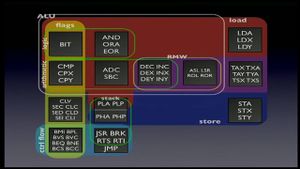6502
Contents
Introduction
Wanting to start sizecoding on a 6502 platform in this day and age can be tough.
So here is a bit of help to get you started:
The 6502 processor
The 6502 processor can be seen as the 8-bit micro ARM chip. It has only has 3 registers (Accumulator, X and Y registers) and a handful of instructions to work with.
Adressing modes
To be added.
Zero page
When using the 6502 for sizecoding, you'll mostly be working from zeropage
General 6502 Resources
- 6502.org http://www.6502.org/
- 6502 instruction reference http://www.6502.org/tutorials/6502opcodes.html
- 6502 books http://retro.hansotten.nl/6502-sbc/
- 6502 Assembler tutorial https://dwheeler.com/6502/oneelkruns/asm1step.html
- Easy 6502 code tester https://skilldrick.github.io/easy6502/
- Synthetic instructions https://wiki.nesdev.com/w/index.php/Synthetic_instructions#8-bit_rotate
Atari 8-bit family
The systems in this family are: Atari 400, 800, 5200, 1200XL, 600XL, 800XL, 130XE, 65XE, 800XE and XEGS.
The Atari 8-bit systems consists of the 6502 with custom hardware for graphics and sound.
Setting up
Setting up your development platform for the Atari 8bit systems is quite easy, first get the following tools:
- Assembler: MADS Assembler - This assembler has nice macros for creating Binaries and SNA snapshot files out of the box. You can download it at https://mads.atari8.info/
- Emulator(s): I Found Altirra to work best for my usecase. Make sure to use the original Rev2 rom for best compatibility.
Special Memory Adresses
- FRAMECOUNTER_HIGH = 19
- FRAMECOUNTER_LOW = 20
Video display
Video display on the Atari 8bit systems use the ANTIC and GTIA chips. Information can be found here:
Sync with frame
RTCLOK equ $0012
lda RTCLOK+2
waits
cmp RTCLOK+2
beq waitsOr if you don't mind trashing RTCLOK
RTCLOK equ $0012
waits
lsr RTCLOK+2
bcc waitsWhich is two bytes shorter.
Getting something on screen
;fill screen with charset,(88,89)=an address
org $600; free 6th page:600-6ff
ldy #0
fl: tya
sta(88),y
iny
bne fl
jmp *To be added soon.
SDMCTL = $022f
HPOSP0 = $d000
SIZEP0 = $d008
GRAFP0 = $d00d
COLPM0 = $d012
FRAMECOUNTER_HIGH = 19
FRAMECOUNTER = 20
WSYNC = $d40a
VCOUNT = $d40b
sinewave = $0600 ; to $06ff
org $80
main
; disable all graphics/colors
ldx #0
stx SDMCTL
ldy #$7f
sty SIZEP0 ; size p0=127
ldx #0
ldy #$3f
make_sine:
value_lo
lda #0
clc
delta_lo
adc #0
sta value_lo+1
value_hi
lda #0
delta_hi
adc #0
sta value_hi+1
sta sinewave+$c0,x
sta sinewave+$80,y
eor #$7f
sta sinewave+$40,x
sta sinewave+$00,y
lda delta_lo+1
adc #8
sta delta_lo+1
bcc nothing
inc delta_hi+1
nothing
inx
dey
bpl make_sine
updateloop:
; vblank
lda VCOUNT
bne updateloop
; clear graphics
sta HPOSP0
sta GRAFP0
ldy #0
lda #47
sta COLPM0
yloop:
tya ; graphics shape = y
sta WSYNC
sta GRAFP0
; a = sin(frame+y)+48
tya
adc FRAMECOUNTER
tax
lda sinewave,x
adc #48
sta HPOSP0
iny
bne yloop
jmp updateloop
run mainSound
The Atari 8-bit use the POKEY chip to generate sound.
BASIC
; from Analog, 1985-09,pp.25-32
*=$2000
AUDF1=$D200
AUDC1=$D201
AUDCTL=$D208
SKCTL=$D20F
.MACRO SOUND ; voice,pitch,dist,vol;,dur
lda #%2
sta AUDF1+2*%1
lda #[[%3 * 16] | %4] ;lda #[[%3 shl 4] or %4]
sta AUDC1+2*%1
.ENDM
lda #0
sta AUDCTL
lda #3
sta SKCTL
SOUND 0,121,10,8
jmp *Make some noise
To be added soon.
Additional Resources
Sizecoding resource for the Atari 8bit are:
- Mapping the Atari https://www.atariarchives.org/mapping/
- Atari 8bit Memory map https://www.atariarchives.org/mapping/memorymap.php
- Fready's undocumented 6502 opcodes https://github.com/FreddyOffenga/6502
- Atari OS Rev2 disassembly for MADS assembler https://github.com/ilmenit/A800-OS-XL-Rev2
- Fready's github https://github.com/FreddyOffenga/